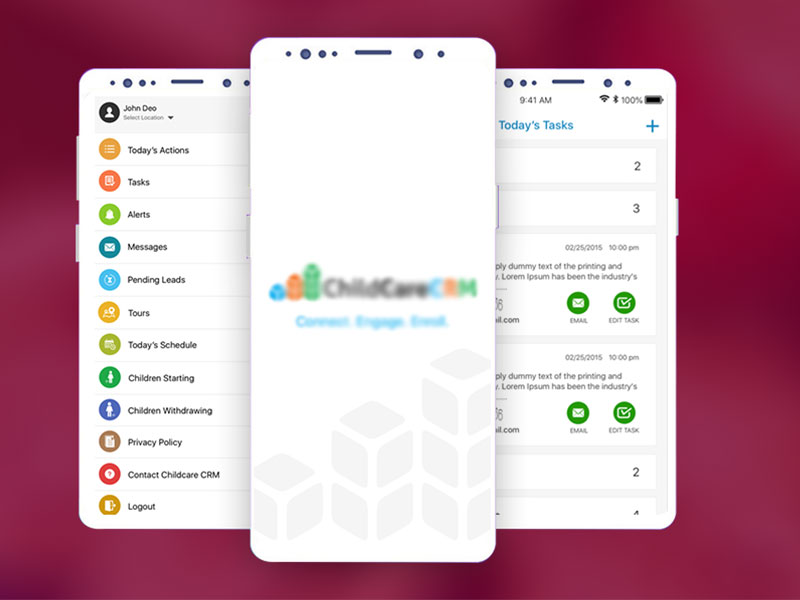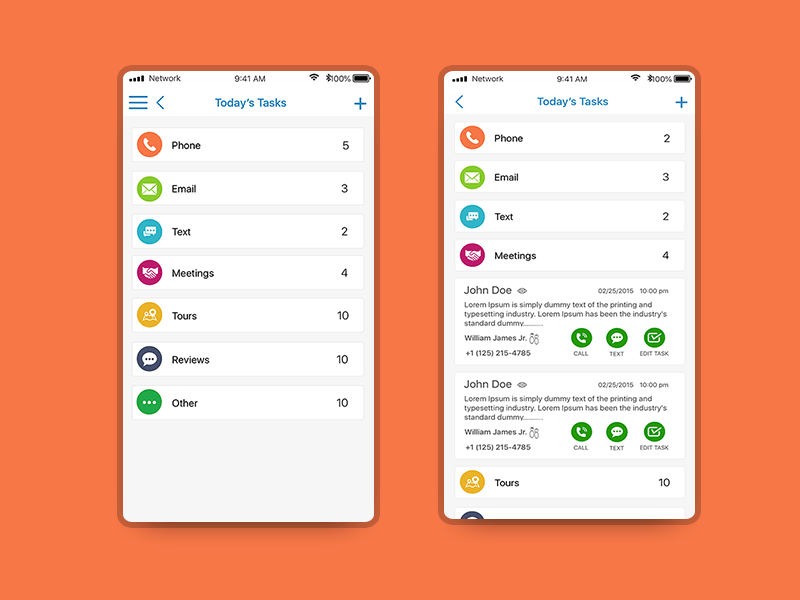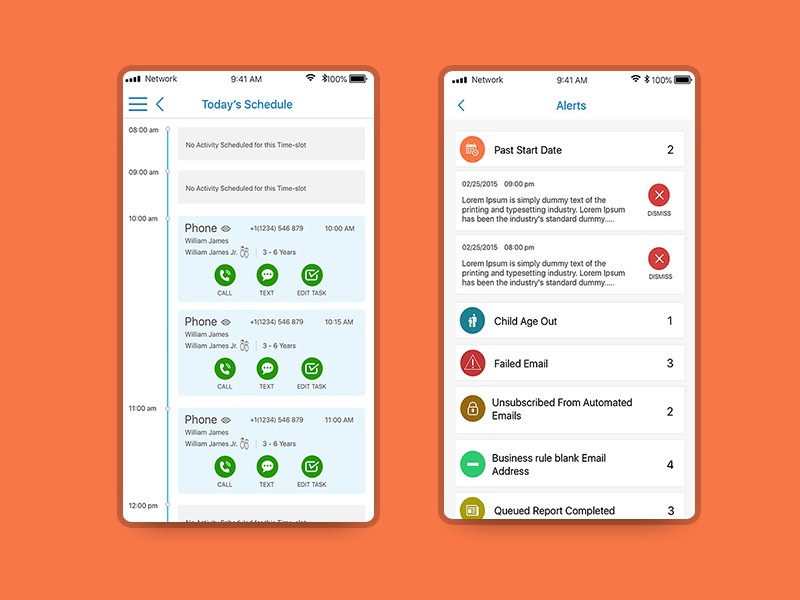About us
Our Services
Our Expertise
Our Experience
Follow us
Why e2logy?
- We strive to provide superior customer service and ensure that every client is completely satisfied with our work.
- Our engineers are trustworthy, dedicated, and experienced and will go the extra mile to solve your IT issues.
- We are committed to delivering outstanding, cutting-edge IT solutions that add real value that goes beyond what is expected.
Project Overview
Our client is a powerful sales and marketing platform for schools and other educational institutes. They have a web-based platform and were looking to expand the platform to mobile devices. They approached E2logy to build a mobile application which is an extended version of their CRM dashboard.
Business requirements:
- The mobile application allows their customers i.e., school users to manage their daily routine easily.
- School users can quickly see their most important daily to-dos, follow-ups and other actions with the application’s intuitive dashboard.
- Schools can know about their daily events, tasks, tours, and pending leads through this application.
- The mobile app aims to aid users in better planning their day.
- The mobile application is built on top of the client CRM platform’s APIs.
The Solution
There were several interactive meetings held by the E2logy team to define several strategies for implementing the solution. After carefully understanding the business requirements and pain areas, below mentioned features were incorporated into the mobile application:
- Logins were allowed to the users to log into the mobile application to view their daily actions.
- User Profile for school users to personalize their daily tasks, daily events, tasks, tours, and pending leads and routine easily.
- Tasks will show the list of all the tasks for the currently selected center. They are grouped by their type so each task is shown under the respective group. School users will be able to view the details of a task by tapping on a specific task. School users will also be able to mark tasks as complete or change the due date/time of a task.
- Menu will allow school users to easily access various screens of the app. Logged-in users should be able to access the menu and it will be accessible from the Today’s Actions screen.
- Tours will be shown in hourly time slots. School users will be able to view tours scheduled for the current date so that they can plan their day accordingly. If more than one tour is scheduled for a specific time slot, then the time slot should be expanded to show all the tours.
- Leads will be grouped by their source. School users will be able to view a list of all the pending leads for the selected center. They will also be able to change the status of the leads and add notes. School users will also be able to view all the past activities associated with the lead. They can send an email or text message and also add a task or an event. It will automatically be associated with the selected lead.
- Alerts will be displayed on the alert screen for logged-in users and currently selected centers. The date and time of generation will determine the order in which alerts are displayed. Individual alerts can be dismissed or all alerts can be dismissed simultaneously by school users.
- Messages will be displayed as a list showing all unread messages for the currently selected center. The messages will be in two formats: email and text messages. Each message should be displayed under the appropriate group/type. School users will be able to respond to messages sent via email or text message. It will also be possible for users to dismiss a message, which will remove it from the list.
- Events will be shown in hourly time slots and school users will be able to view all the events for the selected center. A time slot should be expanded if there is more than one event scheduled at the same time. By clicking the icon, school users will be able to view the details of the Lead. They can also add a new event using the “Add To Calendar” button or by choosing a specific time slot. The event will be added under the selected center.
The Result
- The result was an intuitive dashboard that provides a quick overview of the most important daily actions that the users have to cater for on a specific day.
- It also helps the users effectively manage their day-to-day tasks.
- It gave them instant access to the most important information that ultimately helped them to manage follow-up tasks and track progress with more confidence than they ever thought possible.
- The mobile app aided the users in better planning their day.
- The users can know about their daily events, tasks, tours, pending leads, and other important aspects of their routine.