
About us
Our Services
Our Expertise
Our Experience
Follow us
Why e2logy?
- We strive to provide superior customer service and ensure that every client is completely satisfied with our work.
- Our engineers are trustworthy, dedicated, and experienced and will go the extra mile to solve your IT issues.
- We are committed to delivering outstanding, cutting-edge IT solutions that add real value that goes beyond what is expected.
Ways to Convert a Website into An App

Most online businesses require a mobile presence. In today’s modern world, consumers and even B2B customers expect a mobile experience that is convenient, yet still untapped. 56% of all web traffic in July 2021 was derived from mobile phones, making it imperative that brands utilize this channel to engage customers and attract new ones. Having grown your business on the web, you should take your business to the next level with mobile.
Mobile presence, however, can be challenging to launch. You have to ask yourself: do you need a mobile app for your company when you see how much it costs? How can you launch on mobile without investing so much up-front?
See how new mobile application development technologies can make it easier for businesses of all sizes to enter the mobile market.
Why You Should Turn a Website into an App?
Mobile-friendly websites are prevalent today, without a doubt. For a competitive advantage, you can still create an Android app or iOS app from a mobile site.
Whether they are on a mobile or tablet device, mobile apps are designed to offer the best possible user experience. Application stores cannot be accessed via browsers, unlike mobile websites. The Play Store, App Store, and other OS-specific stores are the only places to get mobile applications.
In contrast, progressive web apps (PWAs) do not follow that rule. Browser-based and more like a mobile app than a website, this tool is accessible through any browser. In the next section of this article, we’ll discuss it in greater detail.
How do these mobile apps reach such a wide audience? What makes an app better than a website? Let’s examine all the advantages of mobile applications over websites.
1. Easy access
Installing and interacting with an app is much easier than opening a website in an external browser application once a user has installed it. Your content should always be accessible to your users with as few barriers as possible.
We suspect it is largely because of the convenience of having an application right on the home screen that mobile users spend 83% of their time on apps and only 17% in web browsers.
2. Search Engine Optimization (SEO)
A mobile app that increases search rankings on popular search engines like Google is perfect for search engine optimization or SEO. If the user is accessing the internet from a mobile device, the “app pack” specifically shows business apps.
3. Enhancing the capabilities of existing systems
The UX in an application is being improved in every way possible by developers to date. This can be done in many ways. To accomplish this, there are many methods available. Among the things you can do when converting a web application to a mobile application are ensuring offline operation, integrating social media accounts, or implementing user data storage functions (for example, bank card details) to cater to the features of the operating system on which the device runs, optimizing the application for the features of the operating system, and optimizing the application design for the features of the operating system.
4. Personalization
As a result of serving what customers want, mobile applications are loved by customers. In mobile applications, users can be provided with content based on their behavior, habits, and engagement with the application. Data collected from customers is used to make recommendations. The content they receive will be relevant to them and they will like it. The application is therefore used more frequently by them. On websites, data cannot be rendered based on location and geography. Mobile applications can do this.
5. Mobile-Friendly Interface
You wouldn’t expect your favourite brand or product to have a mobile version that pales in comparison to their desktop site.
You are responsible for designing an experience that users will enjoy as a marketer, site owner, or web developer, but what if your site isn’t mobile-friendly? Can you fix the flaws that could potentially lead to more problems in the future, or should you rearrange the page and start over?
It is possible to create a mobile app instead of a website for your business. As a result, your desktop version stays the same, while the mobile version is more accessible.
6. Features that allow multi-touch
Apps based on Android or iOS are the only ones that support top gestures like pinching and swiping. As a result, global customers can experience personalized, engaging, and habitual experiences.
7. Offline Mode
The internet indeed offers global connectivity, but businesses may experience temporary or permanent downtime during which they are unable to reach their customers. There is no problem with internet connectivity for mobile apps, but this is not the case for websites.
8. Security
Due to browser technologies such as HTML, CSS, and JavaScript, most websites and web applications cannot be trusted for their security. In contrast, mobile applications are secure and protect users’ vital information. It is possible to make a secure and trustworthy mobile app by incorporating multiple layers of authentication.
Ways to Convert a Website into Mobile App
Now, as a company that works on both mobile and web apps, we would like to share with you a few recommendations that can really help you create a product that’s competitive on the market, especially if you’re planning to add mobile capabilities to your web app.
1. Identify whether a mobile app is necessary
It’s likely you’re moving toward app development if you’ve read this far. Mobile apps are not required for every website, however. Your customer experience may not be improved by an app if your website is already mobile-friendly. If more users prefer your website over a mobile app, a mobile app might not be worth the effort.
2. Decide what features your app needs to have before you start developing it
Choosing what features your mobile app should have is the first step in the development process. You will be able to calculate the price and stay within your budget as well as learn what you need to construct.
The number of features your app offers can easily overwhelm you. When you validate your feature list, you will be able to establish a realistic vision for your native apps and ensure that each feature is useful to your audience rather than just a showy addition.
3. Make the UX design user-friendly
UX design is one of the most important considerations when building your application’s interface, along with basic functionality. A mobile app is no use if it isn’t responsive like your website.
If your website is more mobile-friendly than your mobile app and you are unable to improve it, then it would be better to invest in your website’s design than developing a new mobile app.
4. Select the right development tools
You must take care of the quality of your solutions if you want to be competitive among many other mobile applications. The experience and knowledge of developers who are working on your application are not enough to provide quality (in the context of competitiveness). The nativity is synonymous with quality. Hence, if you want to create products that are native or native-like, you cannot go without a framework.
5. Take a look at your app
Your app should be tested before it is submitted to the Google Play Store or Apple App Store, as with any landing page, social media post, or email campaign. Having your native mobile app fine-tuned before your users notice any bugs or problems will help you avoid problems in the future.
As a consequence of these issues, you may lose users who had previously downloaded your app. The benefits of this approach include reducing the amount of time your support team has to spend responding to customer inquiries.
At the very least, you’ll be aware of potential concerns and can prepare your support team accordingly. Even if you can’t fix all of those defects before going live, it’s at the very least a good idea to be aware of them so you can address them when they appear.
6. Approve and publish your website
The final step before publishing your document is to make a few preparations. To publish your app to Apple’s iTunes Store as well as Google Play, you must enter the necessary metadata. After you’ve added all the features, just click the publish button to finish!
Conclusion
If you want to increase your business and attract more users, you should convert your website into a mobile app.
The budget you have may not be sufficient to build an app from the beginning. This is an economically viable and suitable method of converting a website into an app.
In general, PWAs are good if you do not want to spend too much money at this point. Your business can also build an app as a hybrid app. In addition, native apps offer the best user experience and functionality if you don’t want to compromise.
E2logy offers a wide variety of porting services that help business owners get more customers. Turn a website into an app without losing time and profits by using our service for porting and migrating mobile apps.













