
About us
Our Services
Our Expertise
Our Experience
Follow us
Why e2logy?
- We strive to provide superior customer service and ensure that every client is completely satisfied with our work.
- Our engineers are trustworthy, dedicated, and experienced and will go the extra mile to solve your IT issues.
- We are committed to delivering outstanding, cutting-edge IT solutions that add real value that goes beyond what is expected.
Video Annotation for AI Projects
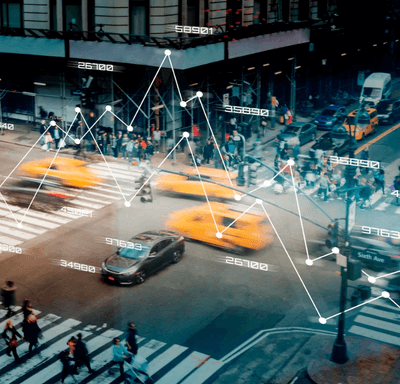
Annotation of images is essential for computer vision, a technology that allows computers to understand digital images and videos at a high level. Deep learning algorithms and image recognition algorithms are primarily created through annotation or image tagging.
During the last few years, there has been tremendous advancement in software platforms used for image annotation. Data security and privacy are key industry trends. The need for standardizing and integrating training data acquisition, annotation, and training models, and using them in applications is growing.
What is video annotation?
Computer vision models are trained to detect or identify objects by labelling or tagging video clips. The purpose of video annotation is to make machine learning models recognize objects based on the frame-by-frame annotation of video.
Machine learning functions are optimized when ground truth datasets are generated with high-quality video annotations. Autonomous vehicles, medical artificial intelligence, and geospatial applications are among the many industries where deep learning can be used for video annotation.
Types of video annotation
Adding video to a dataset significantly increases the amount of work associated with the annotation. Video frames must be annotated precisely, just as individual images are. Utilizing object interpolation techniques can speed up this process. In video annotations, object interpolation algorithms allow annotators to track a labelled object more efficiently through several frames.
Each frame of video training data is labelled according to the needs of AI developers. The following types of annotation are used to achieve the desired results:
1. Bounding boxes & ellipses
As a simple form of annotation, bounding boxes are used. Frames surround objects in rectangular boxes. All kinds of target objects can be annotated with bounding boxes. We can use boxes as our all-purpose video annotation tool if we do not have to worry about some background elements interfering with our data.
Bounding boxes are used to identify the position and size of objects and people in frames. Annotating regular shapes such as cars and buildings with them is especially useful if we need accurate data. An elliptical selection can also be used to annotate circular and oval objects.
2. Polygon Annotation
The purpose of polygon annotation is to identify objects with greater complexity, even though it is similar to bounding box annotation. No matter what type of object you want to annotate, polygon annotation can be used. Objects with abstract shapes, such as houses, are ideal for this form of video annotation.
3. Semantic Segmentation
Artificial intelligence models can be trained better with semantic segmentation. This method assigns a class to every pixel present in an image.
Each pixel of an image is assigned a label, which allows semantic segmentation to treat similar objects as if they were one entity. It is possible to treat several objects of the same class as separate instances when you use instance semantic segmentation.
4. Key Point Annotation
Key points are extremely useful for video annotations if we don’t have to worry about their shape. These charts are great for identifying points that need to be tracked in arrays. A good example of how to use key point annotations would be to annotate eye movements about other parts of the face.
The creation of a key point skeleton may be more appropriate if our key points are interconnected. A key point skeleton of a human figure can be used to teach our AI model how to analyse soccer players’ movements. It is possible to track the movements of players very precisely using video footage that has been annotated with skeletons.
5. Landmark Annotation
In video frames, landmark annotations identify objects using points with labels, also known as landmarks. In computer vision systems that detect objects such as human faces, this type of annotation is particularly useful. As this type of annotation produces very accurate results, landmark annotation can also be used to train computer vision systems.
6. 3D Cuboid Annotation
An accurate 3D representation of objects can be achieved using this technique. By using 3D bounding boxes, objects can be labelled correctly when in motion as well as how they interact with their surroundings. In three-dimensional environments, it assists in determining the position and volume of an object.
The annotation process begins with anchor points placed at the edges of bounding boxes surrounding the object of interest. A measurement of length, height, and angle in the frame can be used to estimate where an edge might be if an anchor point is blocked by another object in motion.
7. Rapid Annotation
Annotating large amounts of video quickly can be done using rapid annotation. The rapid annotation technique is ideal for computer vision training projects, as the rapid generation of labels speeds up the training process considerably. Many individual images can be analysed and labelled very quickly using rapid annotation.
What is the role of a video annotator?
Adding tags and labels to a video dataset curated for a specific task is the role of the video annotator. Training ML models is done with these labelled datasets. ML models are able to identify specific objects or patterns by adding labels to the data. This process is known as an annotation.
To learn video annotation techniques, you should begin by reading about the process. The purpose of this is to help determine which type of annotation is most suitable for the specific task and how to use it. Before diving into different methods for annotating a video, let’s first understand the different processes of annotating videos.
How to annotate videos with auto-annotations
In addition to being tedious and repetitive, manual annotations are slow as well. Annotating video footage can be done in a number of ways, but the most common method is using an image annotation tool that supports video documents.
The process of annotating data can be made faster, more accurate, and more scalable with AI-powered annotation tools. Videos are commonly annotated using AI annotation apps that are specifically designed for this purpose.
- An initial consultation establishes the project’s basic parameters almost always at the beginning of the process.
- Once all available data has been evaluated, the agency will suggest the best way to annotate videos.
- Data annotation can begin once consensus has been reached.
- As soon as the project is completed, the desired outcomes are evaluated to confirm that they were achieved. Other than that, there are several added advantages of using an agency for video annotation projects.
- A company can also often save money by using an agency rather than an in-house department.
The use of a video annotation platform is another method of adding annotations to videos. It is possible to achieve similar results, but at a much lower cost, when using a video annotation platform.
Video annotation projects must be carefully planned and outcomes must be clearly defined before they begin, whether or not an agency is used. This increases the chances of success.
Conclusion
Technology and the team working on the project are equally important when it comes to video annotation. Various industries can benefit from it. Nevertheless, high-quality models are unlikely to be delivered without skilled and experienced annotators.
Annotating videos may appear complicated, but it is not that difficult. If you master the basics, everything will go smoothly.
In the future, computer vision will be powered by artificial intelligence. Healthcare, automotive, and security are three industries where artificial intelligence can be used to detect patterns and anomalies. Humans are still needed to help them. Nevertheless, anyone who has some training can perform annotation with the use of new tools.













