
About us
Our Services
Our Expertise
Our Experience
Follow us
Why e2logy?
- We strive to provide superior customer service and ensure that every client is completely satisfied with our work.
- Our engineers are trustworthy, dedicated, and experienced and will go the extra mile to solve your IT issues.
- We are committed to delivering outstanding, cutting-edge IT solutions that add real value that goes beyond what is expected.
The Art of Debugging
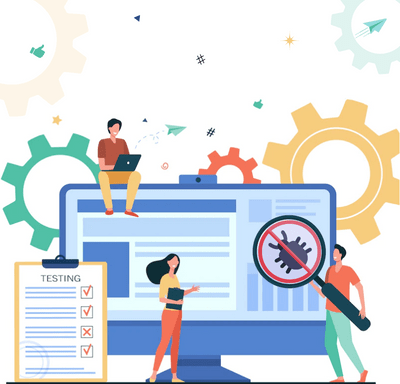
We make mistakes because we are human. While coding it is called an error, commonly referred to as a bug, which is the biggest enemy of any software developer. Having a bug is an unfortunate but inevitable consequence of software development. Do people who write well-structured or quick code have a better chance of being good developers? You need to know how to debug your code or others’ code to be a good programmer.
So, what should we do if we aren’t able to avoid bugs?
The goal should be to detect and eliminate bugs. So far it seems pretty simple.
Those bugs need to be tracked down – where do they originate? Is it possible to eliminate them? It’s very common for us to have them because we work as a team and often touch each other’s code. Using this method is more likely to create bugs because a different developer may not consider the edge cases when modifying the code.
We are, after all, human, and we all make mistakes. A large codebase gives more opportunities to make a mistake, especially if it is old and extensive. There are therefore different debugging “tools” for each programming language. Ruby, for instance, has a gem called “pry”, and JavaScript, “debugger”.
What is Debugging?
As part of the development process, software programs undergo heavy testing, updates, troubleshooting, and maintenance. There are usually bugs and errors in software, but they are regularly fixed. Software debugging involves finding and fixing them.
Identification, analysis, and eradication of errors are the three components of the process. Software failure leads to the start of this process, which concludes with a successful test after the problem has been resolved. Despite this, debugging is generally considered to be a difficult and tedious task because errors need to be corrected at each stage of the process.
What is the purpose of Debugging?
Once the software code has been written, debugging begins. Typically, the software product is composed of code that is combined with other units of programming in successive stages. There are many benefits to debugging, including:
- Error conditions are immediately reported. Software development becomes stress-free and unproblematic by detecting errors earlier in the process.
- Furthermore, it allows easy interpretation of data structures and provides maximum useful information.
- As a developer, you can reduce distracting and unnecessary information with debugging.
- Software developers can minimize the time and energy spent on testing by debugging to avoid complex, one-use code.
Debugging consists of a few basic steps:
- Ensure you can reproduce the problem. To solve a problem, you must first identify your opponent.
- Look for errors or suspicious behavior in the code.
- Debug your code with a debugger
- Ensure your debugger recognizes your program when you run it again
- You should check your inputs and logic in your code if it does. It is a mistake to look in the wrong place if it does not hit your debugger. Please return to step 2. The worst-case scenario is that you do not know where the debugger is after several attempts, so try placing it all over the place.
- Test out some functions in the debugger to check whether they are returning correct values. Print out some values to see if they are all correct. Play with the code to see how it works.
- Then trace the code backward to see where the problem starts and if you find the part that is causing the problem. Make any necessary changes, then analyze the code and fix it.
- When you are done making changes, check related code to see if it has not broken anything else.
All developers worldwide would benefit from using the debugging tools mentioned, as well as incorporating them into their normal development process. This will allow them to reduce the chances of creating potential bugs. When you debug your code with the debugger, you will not need to come back (hopefully) later for more debugging.
What is the purpose of Debugging?
Once the software code has been written, debugging begins. Typically, the software product is composed of code that is combined with other units of programming in successive stages. There are many benefits to debugging, including:
- Error conditions are immediately reported. Software development becomes stress-free and unproblematic by detecting errors earlier in the process.
- Furthermore, it allows easy interpretation of data structures and provides maximum useful information.
- As a developer, you can reduce distracting and unnecessary information with debugging.
- Software developers can minimize the time and energy spent on testing by debugging to avoid complex, one-use code.
How could fixing a bug be better than that? It’s not creating them!
Writing readable and maintainable code is one of the things we make sure we do throughout our development process. You can then understand what your code does when a new team member joins and tries to solve a problem when you leave the project.
As another option, you can write test code that validates whether your code follows expectations. Test-driven development is a method that follows this approach. E2logy uses this method because it’s powerful and it’s effective. Test-driven development decreases the amount of time spent performing manual testing by preventing bugs from being introduced when changing existing code.
However, please remember that debugging and testing are not the same. Testing consists of finding and identifying bugs in a codebase. A bug needs to be found before the debugging process begins. A problem can be approached and solved in a variety of ways because every issue is unique. Your programming language expertise, knowledge, and experience are required for debugging. Debugging and coding are the two major parts of software development, in my opinion.
Debugging Strategies
- To fully comprehend the system, it is necessary to examine it in depth. It assists the debugger in constructing various representations of debugged systems.
- Backward analysis of the problem tracks the program backward from the failure message’s position to locate the incorrect code. To determine the cause of flaws, you must properly examine the affected area.
- Tracking the program forward using breakpoints or print statements at various places in the program is known as forwarding analysis. It’s critical to concentrate on the area where incorrect results are obtained.
- You must check for similar difficulties using the software’s experience. The debugger’s skill is critical to the success of this strategy.
Conclusion
Knowledge of debugging tools for the specific programming languages (which you want to use) is essential for becoming a skilled programmer. It is critical that you learn how to use it, become comfortable with it, and utilize it as much as possible.
You don’t have to be afraid of a hundred faults if you know your opponent (bugs) and yourself (debugging tools).













