
About us
Our Services
Our Expertise
Our Experience
Follow us
Why e2logy?
- We strive to provide superior customer service and ensure that every client is completely satisfied with our work.
- Our engineers are trustworthy, dedicated, and experienced and will go the extra mile to solve your IT issues.
- We are committed to delivering outstanding, cutting-edge IT solutions that add real value that goes beyond what is expected.
How to Make Your iOS & Android Apps Secure

In mobile apps, users often provide very private and sensitive information to developers, like information about their health or bank accounts. It is therefore important to protect data and to prevent it from being lost or hacked. A huge data leak scandal and theft of user data is the worst nightmare for any app developer.
In the healthcare and medical sector, E2logy works on many applications that handle sensitive data that shouldn’t be exposed. Protecting the data of our users is one of our most important responsibilities.
To protect your users’ data, we gathered best practices and shared them with you in this article. Here, we will discuss how to safely store data, communicate with clients and servers, and analyze data from mobile apps.
What is mobile app security?
More and more users are turning to mobile applications for their digital needs over traditional desktop programs. In 2015, 54% of Americans used mobile apps actively on their mobile devices. Data collected by these applications is sensitive and must be secured against unauthorized access because it consists of large amounts of personal information.
Developers can build secure applications on all popular mobile platforms by using security controls. There are many security options available, but it’s often up to the developer to choose what’s best. Without vetting, security features can be implemented that attackers can easily circumvent.
How to Make Your iOS & Android Apps Secure?
The next step is to properly secure your app. After the software development process is completed, the following security measures must be considered.
To create a secure mobile application, follow these steps:
1. Keeping source code encrypted
Since mobile malware typically targets bugs and vulnerabilities within the source code and design of native mobile apps, it can easily track them. Through reverse engineering, attackers repackage reputable apps into rogue ones. To attract unsuspecting users, they upload these apps to third-party app stores.
Your organization’s reputation can suffer as a result of threats like these. A developer should be cautious in the development of a new app, including tools for detecting vulnerabilities and addressing them. To prevent tampering and reverse engineering attacks, developers should ensure their applications are robust. It is ideal to encrypt the source code since it ensures the application cannot be read by attackers.
2. Privacy of Sensitive Data
Users’ address books, locations, and other sensitive data are used in most mobile apps. Nevertheless, the developer has to ensure that all the information they ask for is necessary to store and access. Therefore, if you can access the required information from a native framework, it is not necessary to duplicate and store it.
Internal storage directories use MODE_PRIVATE mode to create extremely secure files. It ensures that other applications saved on the device cannot access the files of one particular app. Thus, it is good practice to focus on when it comes to securing mobile apps.
3. Cache data more efficiently
It is common for mobile devices to store cached data to improve the performance of apps. Apps and devices are more vulnerable to attacks because cached data is relatively easy for attackers to crack and decrypt is a major cause of security issues. The result is often the theft of user information.
The application can be secured with a password if the sensitive nature of your data requires it. Data cached in this way will be less vulnerable to attacks.
When the device is restarted, the cached data will be automatically wiped. Security concerns can be mitigated by reducing the cache.
4. Find out what’s new in mobile technology
There is no such thing as a standalone mobile app. Watch what’s happening in the mobile apps industry and keep your finger on the pulse.
Emerging threats: what are they? Data leaks of high profile have occurred? Is mobile data being exploited by hackers in any specific way?
The idea of doing this every day isn’t necessary. Find a trustworthy source of information about mobile trends, and check it at least monthly.
5. High-level authentication
Security breaches occur when high-level authentication isn’t provided. Strong alphanumeric passwords should be accepted only by developers when designing apps. Furthermore, it would be better if users were required to change their passwords regularly. Biometric authentication with fingerprints or retina scans can be used for extremely sensitive apps. Keeping security breaches at bay can be achieved by encouraging users to ensure authentication.
6. Application Security Testing
The security of your app should be tested regularly, whether you’re developing it alone or with a team. In addition to testing apps, while they are being developed, you should also test them once the app has been launched. There are 40 percent of businesses that don’t scan for security bugs in app codes.
Approximately half of the apps that organizations build are never tested, according to the same study. The majority of these companies don’t test their apps for security. There is not always a clear indication of a security flaw. Vulnerabilities can be found through mobile testing.
Can you tell me why businesses don’t test their apps?
Lack of planning and poor budgeting are some of the main reasons. Security budgets are non-existent in half of the companies.
7. Take Care When Using Third-Party Code
A majority of Android, iPhone, and official app store apps share the same codes. Therefore, third-party code is sometimes used by developers as a shortcut. The code you need can sometimes be found for free online. Some are on free platforms, while others aren’t.
Third-party code isn’t necessarily safe, even if you take it from a trusted source. Injection of malicious code into software is possible through these code-sharing platforms. Your app could become vulnerable to new security holes if you copy and paste open-source code from another source into your own.
E2logy is another reason why creating an app with it is so much better. There is no need to write any code, so you can rest assured that everything is safe.
8. Data leak prevention
Users must agree to certain permissions to interact with your app. Unfortunately, some businesses misuse their personal information because they fail to pay attention to these permissions.
You should implement advertising and data permissions ethically to prevent third-party vendors and hackers from gaining access to your app users’ data. Many app developers release user data to malicious vendors without their knowledge in the current day and age. Those who are among them shouldn’t be you.
Wrapping up
Online risks should be known to mobile app developers today. You should be able to build a solid foundation for your mobile app’s security with these tips. It is important to be aware of all cybersecurity threats before releasing your app on the market.
There is always room for improvement in cybersecurity. In recent years, it has become a great differentiator and a good indication of success for mobile apps. Hence, you should not only focus on the usability and user interface of your Android care app if you want to make it stand out. The security of your data must be taken into consideration.













