
About us
Our Services
Our Expertise
Our Experience
Follow us
Why e2logy?
- We strive to provide superior customer service and ensure that every client is completely satisfied with our work.
- Our engineers are trustworthy, dedicated, and experienced and will go the extra mile to solve your IT issues.
- We are committed to delivering outstanding, cutting-edge IT solutions that add real value that goes beyond what is expected.
How to Build Your Own REST API using Yii2 Platform

There are a number of third-party APIs (application programming interface) which give you a lot of flexibility in how you use them. If there is a particular that works across different platforms, then it becomes imperative to use REST APIs. REST is a shortened form of Representational State Transfer. There are a number of HTTP protocol approaches like PUT, DELETE, POST, and PUT which go into the creation of a REST API. Let us look at how to develop a REST API in Yii2 framework. But before that, it is important to understand why cloud computing service providers are taking to Restful APIs in such a big way.
With an increasingly mobile/remote workforce which is relying on more robust internet connectivity, businesses are finding it more and more challenging to maintain their position in their respective industries while keeping up with global competitors and Salesforce.com are two random examples of the cloud-based Platform As A Service (PaaS) available remotely today. Let us take a simple example to see how a RESTful API can be created on a Yii2 framework.
The first thing to be done is to decide which hosting service provider you would use in order to get hosting for PHP websites. After you have created your account and signed into it, you need to create a new server for the API. The application you will be using here would be PHP stack.
After the cloud service provider for the particular location has been selected, you need to the application that will help you start building the API. Once you submit your credentials, you will be prompted to launch the SSH terminal.
At this stage, you need to use your composer to install the Yii2 framework`. There are certain commands that you will need to reach the specific folder which will begin the installation process. This won’t take too much time, and as soon as the black window autocloses, you will know that the installation has been completed.
You will need to now go to the ‘application’ tab and choose which application you want to run. The URL you will choose will have the extension /restapi/web/ and from there you will reach the main page.
To see if everything is running smoothly, you can run a trial by creating a simple database, and once that is done, you can run the database manager. After this, the use of Gii begins when you build a database model.
You can generate the model by entering the Table name as Student and also the Model name as Student. After this, you need to create a scenario of the Student Class. While continuing to stay in Gii, you need to then create a controller.
Once all this is done, you need to be able to manipulate all data fields across different platforms, for which certain API actions need to be created, like the creation of a student record, fetch all the records, update student records, and also delete unnecessary













