
About us
Our Services
Our Expertise
Our Experience
Follow us
Why e2logy?
- We strive to provide superior customer service and ensure that every client is completely satisfied with our work.
- Our engineers are trustworthy, dedicated, and experienced and will go the extra mile to solve your IT issues.
- We are committed to delivering outstanding, cutting-edge IT solutions that add real value that goes beyond what is expected.
Planning a Cloud Migration? Your Essential Checklist
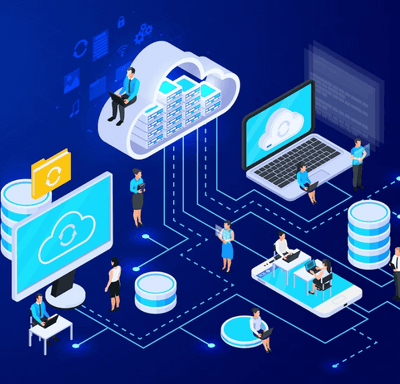
Cloud computing has become increasingly popular among organizations seeking to optimize their IT infrastructures. Additionally being scalable, flexible, and cost-effective, cloud computing also offers many other benefits.
Cloud migration, however, isn’t an easy process. Complex and time-consuming, the process involves many factors. Preparation and planning are the keys to successful cloud migration.
You can accomplish that with the help of this checklist. From assessing your current infrastructure to testing your new setup, this guide covers all the steps you need to know for successful cloud migration. In no time at all, you will be taking advantage of the cloud’s benefits.
What Is Cloud Migration?
Data is moved from one location to another during cloud migration, as its name implies. Moving on-premises servers to the cloud, for instance, could be part of this process. You can also switch between two different cloud services.
Backup to Dropbox is only one aspect of cloud migration. There are additional steps involved in cloud migration that may produce the same results. Migrating to the cloud involves watching out for three things:
- For the duration of the move, you must keep your system operational
- The new system must reflect the old system’s relations
- To the same extent and with the same people, new files should be accessible
The process of migrating to the cloud is much more complex than backing up your data. The migration itself should be barely noticeable so that it can happen in stages. Likewise, you don’t want your regular operations to be impacted by cloud migration. It is also important to test your current apps on your new system to ensure they will work.
Therefore, cloud migration is very time-consuming. Testing and verifying each segment will be necessary, as well as determining the importance of each file. By doing so, you’ll be able to recognize when you should be extra vigilant.
It’s important to understand system typologies before developing a cloud migration plan. An organization’s system topology describes how departments, managers, and employees are organized internally within the company.
Essential checklist for cloud migration
For cloud database migration to go as smoothly as possible, it’s essential to have a checklist that covers all the crucial areas. In the following checklist, you will find everything you need to know as you prepare for your cloud migration.
1. Create a role for migration architects
Identify the migration architect who will lead the migration effort before you start the migration. A system architect responsible for migration plans and executes migrations in all aspects; in addition to defining the refactoring necessary for success, creating migration strategies, determining the cloud solution requirements, and determining priority migrations, they should also determine mechanisms to switch over to the cloud.
Migration architects manage the migration process and make all the decisions necessary to achieve the best results in large migration projects.
2. Establish migration targets and KPIs
A key performance indicator (KPI) is a metric that shows how well your application or service is performing against the expectations you set for it. Your applications and services may have already defined some KPIs, but are they still appropriate once they are in the cloud?
Cloud migration KPIs can highlight the visible and invisible problems that may lurk within your application, allowing you to make informed decisions about future migrations. In addition to helping you determine when your migration is complete, cloud migration KPIs can help you measure your success.
3. Evaluation of the data
As you plan for cloud migration, it’s important to keep data assessment in mind. It will help determine how to assess risks, size, type, and resilience of your data.
Identifying the right migration tools and approaches can also be assisted by evaluating data. As a result, you can also determine the location of the data exchange database and the requirements for cloud APIs based on the data assessment.
4. Workload-appropriate cloud computing
You need to plan the migration of your workloads once you have selected the best cloud for them. A detailed plan covering all the steps is crucial for this process, since it can be complex. Not every business is suitable for every type of cloud infrastructure. Your needs should be taken into consideration when choosing a cloud environment.
5. Determine the infrastructure for each application
The amount of computing, networking, security, and automatic scaling and provisioning resources that will be needed is just as important as determining which resources will be required. As on-premises systems are frequently over-provisioned, you should right-size your cloud instances based on your actual usage.
6. Decide on the migration strategy
Data assessment, business usage analysis, and environment analysis lead to a cloud migration decision. Having trouble choosing? The following tips will help you:
- Identify each approach’s business case first.
- Identify and study legacy environments and analytics.
- Determine the ROI based on the TCO.
- Prepare a scalability forecast.
- Develop a plan for setting up a local data center.
- Estimate how much data will be migrated in total.
Organize your data and analyze it when you have it all. To determine which cloud migration approach is best, compare different cloud migration approaches.
7. Prepare a plan for data migration
Migration of data to the cloud is one of the more challenging parts of the project. Depending on where your data is located, your application may perform differently. Performance can be affected significantly when data access methods remain largely on-premises after moving to the cloud. In addition, the data can be accessed from the cloud and still be stored on the premises.
8. Set priorities for migration components
Migrating your entire application to the cloud at once versus component by component or service by service is the best approach.
- Analyze service connections: First, determine which services depend on which other services, and identify the connections between them. When using a tool that generates dependency diagrams from service maps, you may be able to monitor the performance of larger, more complex applications. Determining which components to migrate and in what order can be done using a dependency diagram.
- Make your migration plans: Start by migrating the services with the fewest dependencies when planning your migration. Migrating your most internal services first, then your outermost services, usually the ones closest to your customers, should be your first step. Instead of starting with those services most distant from your customers, try starting with those closest at hand-the ones that are closest to them-so any effects on them can be controlled.
9. Implement the necessary refactoring
You should start changing apps and services before migrating them to the cloud as soon as you know what cloud deployment you need and who you should partner with.
Having software work as efficiently and effectively as possible in the cloud is the ultimate goal. If you refactor an app, your team might do the following:
- Ensure near-instant scaling of running instances by using a variable number of instances.
- You can allocate and de-allocate resources based on your needs using dynamic cloud capabilities.
- Move individual services quickly to the cloud by adopting a more service-oriented architecture (both now and later down the line).
10. Keep track of performance
A great deal of care should be taken to adjust instance types and sizes according to actual performance. To reduce the risk of human error and accelerate processes, automation can be implemented.
Conclusion
Successful cloud migration requires consideration of several factors. It’s important to consider every aspect of the transition, from the applications and data you’ll migrate to how your users will experience it. To ensure successful migrations, businesses must do in-depth planning, testing, and validation of migration processes.
We can help you with your next migration with E2logy. Azure is one of the major cloud providers we have migrated data and applications to. Our cloud migration team has performed many successful migrations, so you can concentrate on running your business instead of planning and executing your migration. Please visit our website or contact us if you would like to learn more about our cloud migration services.













