
About us
Our Services
Our Expertise
Our Experience
Follow us
Why e2logy?
- We strive to provide superior customer service and ensure that every client is completely satisfied with our work.
- Our engineers are trustworthy, dedicated, and experienced and will go the extra mile to solve your IT issues.
- We are committed to delivering outstanding, cutting-edge IT solutions that add real value that goes beyond what is expected.
Best Tools for ReactJS Web Development
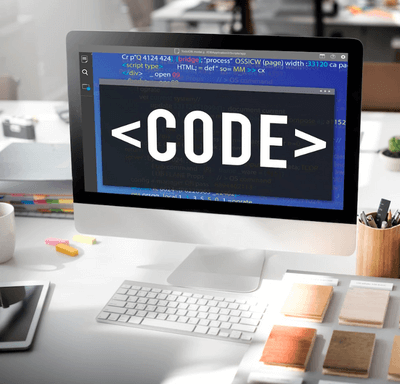
A JavaScript program can feel quite different from a program written in another programming language. Data structures and variables are much more flexible. It also makes constructing applications more challenging, because it gives developers quite a bit of freedom.
Another important language is JavaScript. A user’s experience with an application is determined by how it looks and feels when they interact with it. A number of frameworks have been developed to attempt to bring order to this style of JavaScript development as websites have become more reliant on the front end for logic and calculations.
In 2013, Facebook developed React, which helps create single-page and mobile applications using a single codebase. In React, developers can easily track changes to data triggered by users or actions within an application on the front end and handle large amounts of data on the back end.
Even so, react software development is still challenging. Especially when debugging and testing, it’s difficult for developers to keep track of the state of large applications. Developers can easily maintain consistency across large and sprawling front-end applications with libraries and tools that help maintain information consistency across them. The following list of React tools will help you get up to speed.
What is React?
The open-source JavaScript library React for creating better user interfaces (UI), also known as ReactJS and React.js, was created by Facebook. It simplifies the creation of UI test cases, reusing existing website code on its mobile counterparts, and improving the performance of UI and web applications thanks to its versatility.
As a result, React developers use ReactJS to enhance the user-friendliness of websites and application features. In their applications and web browsers, they are called front-end developers – specialists who work on everything the user sees and interacts with. Thanks to a front-end developer if your software looks good or has a nice interface.
The full-stack developer, however, shouldn’t be forgotten. A full-stack developer is a programming professional who develops both the backend and front end of an application equally well.
What are React developer tools?
JavaScript library for React. A great tool for React.js developers. Using the Chrome developer tools, you can investigate the React component hierarchy using React development tools (React DevTools). There is a standalone app as well as an extension for Chrome and Firefox.
React debugging tools are provided by this extension for Chrome Developer Capabilities. Each component of the page can be inspected and changed, and props, state, hooks, and other things can be checked.
You may also be able to determine whether an application uses React.js with the React Developer Tools extension. Additionally, Firefox is supported.
Best Tools for ReactJS Web Development
1. React Developer Tools
The React Developer Tools extension allows you to view the hierarchy of React components in Chrome, Firefox, and Edge (Chromium). Components and their subcomponents will appear on the screen along with their list.
Since developers can examine each component thoroughly, and with a little testing, find where the problems lie, it remains the most popular and helpful way to debug React apps. If everything is running smoothly, you can also measure the performance of your app.
For simplifying and organizing development and testing, you can also use React Cosmos, React Styleguide, and Evergreen. If you plan to develop react-based applications, I strongly recommend React Developer Tools.
2. Reactide
This is the first IDE tailored specifically for the development of React web applications. Modules can be reloaded hot, configurations can be streamlined, and components can be viewed. React developers should highly consider using this IDE.
In general, the best IDE for JavaScript development is VSCode, which is the free version of VSCode.
3. React Sight
Are you interested in a flow chart structure for your React app? React Sight, one of the leading React development tools, offers similar functionality. It shows you the component hierarchy tree structure of your apps live. Using React sight is an unconstructive & lightweight platform. In addition to redux, react-router, and react fiber, this react tool is compatible with all libraries. In the node tree, hovering over a component will take you directly to that component.
Does your React app need to be structured in a flow chart? The same is offered by React Sight, one of the most popular react development tools. An interactive component hierarchy tree structure lets you visualize your apps. There are many pros and cons to React sight. Redux, react-router, and react fiber are all compatible with this react tool. Hovering over the nodes will take you directly to the tree, which has links to components.
4. Rekit
An all-in-one toolkit for developing cutting-edge React applications, Rekit is a complete toolkit for building React applications. With the help of Rekit Studio, coders can manage their projects and build apps using Rekit’s apps. Managing actions, components, pages, and reducers can be done easily through the command line interface.
5. Bit
React apps can be published and shared online and with a command-line tool provided by Bit. You can create and share components with this tool. Users can publish their React apps on React marketplace, and others can search for components they need, so they don’t have to create new React apps all the time. The source code for Bit is available in its GitHub repository, which is open source under the Apache 2.0 License.
6. Storybook
You should also pay attention to Storybook, another popular React tool. UI components can be developed and tested in this interactive environment. You can see the state of components in Storybook and view their component library.
There is no connection between Storybook and your app, which is its main feature. Hence, it is not necessary to depend on the main project for creating new components. With a UI editor and a sandbox, components can be developed and tweaked in isolation, simulated in various scenarios, and tested automatically. By doing this, you’ll increase development speed and ensure that components can be reused and tested.
It also works with other frontend frameworks and testing tools such as Jest and Enzyme, as well as React and other frontend frameworks besides React. Thus, it can be applied to a wide range of projects.
7. Redux
A popular state management library for React applications is Redux. Due to its ecosystem and its ability to make your application more predictable, Redux is the best choice for large-scale applications. A developer tool is also a benefit of Redux, which makes it easy to see when, why, and how your application is changing.
In large-scale systems with multiple portions of the program triggering the same actions simultaneously, identifying the actual issue with action dispatch is difficult. For developers in this situation, the trace feature is useful.
Redux DevTool includes a default implementation based on Errors that can be used by developers. A custom implementation can be created by calling stack().
8. React Cosmos
Building reusable components are made easy with this React dev tool. It is dedicated to enhancing all components of React development, no matter how large or small. You can render components with arbitrary contexts, states, and props by scanning the components. By connecting to running instances, you can view applications’ evolution in real-time. With React Cosmos’ surface dependencies, it forces you to specify your component inputs in a logical manner, which reduces debugging time and increases predictability.
9. CodeSandbox
Unlike other JavaScript coding environments, CodeSandbox offers React developers features tailored to their needs. The Create React App template allows you to develop React applications in the browser, download them, and create your apps in React. Committing from the browser is also possible. Your app can even be deployed to Netlify or Vercel if you like.
10. Evergreen
Evergreen is a React UI framework that offers extensive documentation out of the box. There are numerous ready-to-use components available in Evergreen, as well as the option to customize them.
11. React Proto
Developers and designers can use React Proto to prototype. Using create-react-app, you can create apps without writing code, and prototype UIs without writing any code at all. The exported code will be available to customize with your team as soon as it is complete. With this, you won’t have to deal with the headaches that classical CSS causes.
12. React Studio
Using React Studio, you can create components and apps based on your designs without coding knowledge. Components can be visually created or implemented in code. Sketch files can be imported into it, and there is a mobile viewer included.
13. React Bootstrap
To create mobile-friendly websites with professional designs, many developers use Bootstrap, a popular CSS framework. Components from Bootstrap cannot be integrated with React.
In React Bootstrap, you can find components that are modified specifically for developers working with React. Your React projects can therefore benefit from all the Bootstrap features.
Conclusion
Clean code can be written with React developer tools, which we learned about in this article. React developers have access to a wide range of great tools. These are just a few of E2logy’s top picks. It is our hope that these modern React developer tools will simplify the process of creating, managing, debugging, and documenting applications. A wide variety of tools are available for developing React applications, including browser extensions and libraries with APIs and GUIs. Our ability to write more maintainable and stable code is also improved by using these tools.
You should choose a react tool based on your business requirements and requirements if you are into react development. A solid level of expertise in any of these tools is equally important when hiring React JS developers.













