
About us
Our Services
Our Expertise
Our Experience
Follow us
Why e2logy?
- We strive to provide superior customer service and ensure that every client is completely satisfied with our work.
- Our engineers are trustworthy, dedicated, and experienced and will go the extra mile to solve your IT issues.
- We are committed to delivering outstanding, cutting-edge IT solutions that add real value that goes beyond what is expected.
Apple’s WWDC unveils iOS 17 with significant enhancements to Journal, FaceTime, and beyond.
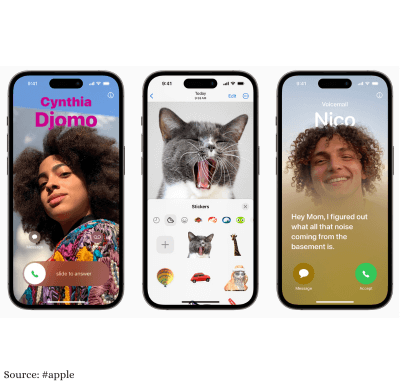
During Apple’s Worldwide Developers Conference, the highly anticipated announcement of iOS 17, the next significant update for the iPhone, was made. This latest software iteration builds upon the foundation laid by its predecessors, ensuring a seamless transition that preserves the familiar user experience on your iPhone. Discover the enhancements and exciting features of iOS 17 unveiled at the conference.
Apple unveils a series of captivating updates to its iOS, enhancing various aspects of communication such as Phone, FaceTime, and Messages. Additionally, the update includes improvements to several other apps and an upcoming journaling app slated for release later this year. Notably, the Phone app receives a comprehensive overhaul, introducing the ability to create personalized Contact Posters for callers. These Contact Posters extend beyond the Phone app, also being available for integration with third-party applications. Discover the transformative power of these new features in the latest iOS update.
Contact Posters
Building upon the customizable lock screens introduced in iOS 16, iOS 17 brings an equally captivating change to your iPhone’s contact cards, elevating their visual appeal. Introducing Contact Posters, these stunning designs feature enhanced treatments for contact photos and emojis, accompanied by sleek fonts. Experience the eye-catching Contact Posters when receiving calls and across various communication and sharing services on your phone. Discover the seamless integration of aesthetics and functionality in iOS 17’s Contact Posters feature.
Similar to personalizing your lock screen, you have the freedom to customize your Contact Poster effortlessly. Simply choose a photo, select your preferred font and color, and voila! Enjoy the flexibility to tailor your Contact Poster according to your style and preferences.
Live Voicemail
iOS 17 brings a new feature to your voicemail experience called Live Voicemail. When someone leaves you a message, you can now view a live transcription in real time as they speak. This feature harkens back to the days of answering machines, allowing you to screen calls just like when my dad used to do it. With Live Voicemail, the transcribed message is displayed on your screen, enabling you to decide whether to answer the call or not. Powered by your iPhone’s neural engine, this feature prioritizes your privacy. Live Voicemail bears similarity to Call Screen on Google Pixel phones, which is a commendable addition.
FaceTime messages
This update in iOS 17 for FaceTime messages is a highly requested feature allowing you to effortlessly record video messages within FaceTime. This valuable addition ensures that you can capture and share significant moments, ensuring that even if someone misses your call, the experience can be preserved and cherished. Stay tuned for the release of iOS 17 to enjoy this convenient and sought-after capability.
Messages
Experience enhanced speed and convenience with the upcoming update. Introducing search filters, you can now refine your search results by adding specific terms. Seamlessly jump to the first unseen message in a group chat. Effortlessly reply to any bubble by swiping. Moreover, audio messages will be automatically transcribed for added accessibility. Stay tuned for these remarkable improvements that will make your iOS experience even more efficient.
Messages receive several fixes and additions:
- The Messages app receives several updates, including a visual redesign of iMessage apps.
- Rather than appearing above the keyboard, they can now be accessed through a plus sign on the bottom left.
- iOS 17 simplifies Message searching with filters. You can now narrow down search results by adding terms when conducting a search in the Messages app.
- Another useful addition is the transcription feature for audio messages. If you receive audio messages from friends or family, you can now read a transcription of the recording directly within the Messages app.
- Additionally, Messages introduces a new “catch up arrow” located in the top right corner of your conversation. This handy feature allows you to quickly navigate to the first unread message.
- It proves particularly beneficial for managing group chats. Moreover, Apple has enhanced the speed of inline replies. With iOS 17, you can conveniently swipe on any message bubble to reply swiftly.
Messages Check In
Apple’s Check In feature simplifies location sharing in Messages. Let your loved ones know you’re safe by initiating a Check In. It automatically notifies your contact when you arrive home. In case of unexpected circumstances, Check In proactively reaches out. If no response, it securely shares your location, route, battery level, and cell service status. Stay connected and enjoy peace of mind with Apple’s Check In.
AirDrop
iOS 17 revolutionizes AirDrop with a complete redesign. Simply bring your iPhone close to another device to seamlessly share Contact Posters, photos, videos, or initiate a shared activity through Share Play. Apple introduces the concept of NameDrop, allowing you to selectively share contact information with new acquaintances. This feature is compatible not only between iPhones but also with Apple Watch, evoking nostalgia for the early days of “bumping” contacts on the iPhone.
Autocorrect
Apple has enhanced autocorrect on iOS with a new machine learning model for more accurate predictions. It now offers inline sentence autofill, easy mistake correction with a tap, and improved speech recognition for dictation. Enjoy a seamless and efficient typing experience.
StandBy
Activate StandBy mode on your iPhone by placing it horizontally on a charger when not in use. This full-screen display provides convenient at-a-glance information. While StandBy mode is optimized for devices with an always-on display, you can also access it with a simple tap. Similar to Apple Watch’s Nightstand mode, it offers various clock styles, photos, calendar, weather updates, Live Activities view, and customizable widgets via Smart Stack.
Journal
Apple unveiled a new app called Journal that intelligently recommends significant moments to capture in journal entries. This innovative app allows users to incorporate photos and activities into their entries, with the added convenience of scheduled reminders to prompt writing sessions. Furthermore, Journal prioritizes user privacy by implementing end-to-end encryption for enhanced security.
Additional features in iOS 17 include:
- Safari enhances privacy with Face ID for private browsing and blocks trackers. Profiles feature enables separate work and personal browsing environments with distinct settings.
- Passwords and passkeys can now be securely shared among family members using the Family Sharing feature in the Passwords app. With iCloud Keychain, everyone in the group can safely add and edit shared passwords, making it convenient for accessing accounts like streaming services.
- In iOS 17, the health app now supports mood and vision data types, while the TrueDepth camera provides proximity alerts for display safety.
- iOS 17 introduces offline support for Apple Maps, enabling users to download and navigate through maps of specific areas even without an internet connection.
- AirTags can now be shared with others in the Find My app, allowing friends and family members who live together to track items, play sounds, and use Precision Finding together. It also supports Find My network accessories.
- Apple Music now supports Collaborative Playlists for sharing music with friends, and SharePlay extends this feature to CarPlay, allowing passengers to add songs to the playlist. Crossfade ensures smooth transitions between songs.
- AirPlay learns your sharing preferences and select hotels will support AirPlay on TVs for convenient content access while traveling. Signing into an iPhone is easier with your Apple ID using a nearby device or listed email/phone number.
- AirPods redefine personal audio with powerful features like Adaptive Audio, Personalised Volume, and Conversation Awareness. Enhanced Automatic Switching and call controls further enhance the user experience.
- The Home app now offers a 30-day activity history for door locks, garage doors, contact sensors, and alarm systems. Additionally, Matter-based smart locks support PIN codes and tap to unlock functionality.
- In Reminders, there’s a built-in grocery list with categorized items, while Notes allows you to create links between related notes. It also offers improved PDF support for viewing and annotating PDFs and scans.
- Users can now use Visual Look Up to identify objects, such as food, storefronts, signs, and symbols, in paused video frames. They can also extract individual subjects from photos and videos.
- With iOS 17, activating Siri is even easier as you can simply say “Siri” without the need for “Hey Siri.” You can issue multiple commands in a row without having to reactivate Siri. Please note that this feature is available on newer devices.
- In Photos, the People album now uses on-device machine learning to recognize more photos of favourite people, including cats and dogs.
- Privacy updates now extend Communication Safety beyond Messages to safeguard kids while using AirDrop, Contact Posters, FaceTime messages, and the Photos picker for content sharing.
- iOS 17 introduces accessibility updates, including Assistive Access for cognitive disabilities, Live Speech for nonspeaking users, Personal Voice for speech loss prevention, and Point and Speak for blind or low vision users.
Conclusion
Apple’s WWDC unveiled iOS 17, introducing significant enhancements to Journal, FaceTime, and more. This update brings transformative changes, including customizable Contact Posters, Live Voicemail, improved Messages, and redesigned AirDrop. With privacy updates and accessibility enhancements, iOS 17 delivers an exciting and highly anticipated update for iPhone users. Stay tuned for it and discover the redefined iOS experience.













