
About us
Our Services
Our Expertise
Our Experience
Follow us
Why e2logy?
- We strive to provide superior customer service and ensure that every client is completely satisfied with our work.
- Our engineers are trustworthy, dedicated, and experienced and will go the extra mile to solve your IT issues.
- We are committed to delivering outstanding, cutting-edge IT solutions that add real value that goes beyond what is expected.
App Prototyping: Types, Examples & Usages

To test app ideas before moving smoothly to the next app development process, designers, product managers, developers, and other product creators use prototyping as the most effective, fastest, and even cheapest way to test websites and mobile apps.
It is possible to visualize ideas, as well as test their viability and usability, with various types of prototypes.
You will learn about the five main types of prototypes, their purposes and uses, and how you can select them to level up your product if you are unfamiliar with them. You can improve the quality of your prototype by following a few tips and tricks.
What is prototyping?
Prototypes are models of products. The prototype is used for testing a product’s features or finding defects so that the final version can be improved.
As a result of prototypes, stakeholders, partners, or customers can weigh in on the product and provide valuable feedback. As a result of this information, a product can be created that meets the needs of the customer.
Types of prototyping
Different types of prototypes are often used by UI/UX designers and product teams based on their stage in the development process. To help streamline your product design process, we’ve compiled 5 types of prototypes:
Paper prototyping
The method of paper prototyping uses nothing more than a pen and paper to illustrate your product concept. Furthermore, it is one of the least expensive prototyping methods. Besides, if your users need an incentive, they can have a coffee for free!
Prototyping by hand allows you to sketch out key elements and shapes of the main screen. Several different screens can be represented on a single sheet of paper.
Example: Visualize as early as possible, outlining your vision for a creative or tech person to take to the next level without any distractions from a computer screen. Simulate the real website or app users see on paper by doing tasks with them. For websites, they can use a pen as a mouse, and for mobile apps, they can use their fingers. A button can be tapped to take the user to the next screen.
Low-fidelity prototyping
Avoid wasting time by showing only the basic elements of a design and interface. Unlike high-fidelity prototypes, low-fidelity prototypes consist of very basic features and interactions, as well as general user flows. Designers can focus on the app’s core foundation if they do not have to incorporate all these intricate visuals and details.
Example: It may be helpful for you to demonstrate the key pages, layouts, and functions of the website by creating a low-fidelity digital prototype. A macro design direction can be quickly decided by your team using this tool. To get early feedback on more general design principles, low-fi prototypes can be used similarly to sketches.
Medium-fidelity prototyping
Compared to wireframes, medium-fidelity prototypes provide more specific design details with a more detailed design structure to help designers test their apps and websites. There is usually an outline of what the final product might look like in these static designs. In mock-ups, you often see medium-fidelity prototypes.
Example: When it is necessary to explain a solution or part of it in greater detail, and when some early assumptions have already been tested, making a medium-fidelity prototype might be helpful. You can refine the execution of solutions with medium-fidelity prototypes while still testing different options and changing directions.
High-fidelity prototyping
Prototypes include interactive, digital, and coding components. The process of creating them is more complex and aesthetically pleasing than designing a low-fi prototype. A high-fidelity prototype produces more accurate feedback during usability testing because it is more realistic than a low-fidelity prototype. Nevertheless, as fidelity increases, resources, time, and effort become more crucial.
Example: An example might be a website prototype that scrolls, mouse-over micro-interactions, or a mobile prototype that changes color when tapped. Besides dynamic tabs, accordion menus and parallax scrolling are other interactions that may be possible.
Wireframes
Wireframes act as blueprints for digital products. In addition to key pages, page flows, layouts, forms, architectural details, etc., it shows the most important structures of a website or app. By using wireframes, you can avoid focusing on all smaller details and only concentrate on macro interface details.
Example: Programmers and designers can use wireframes to brainstorm the structure of apps they’re working on. This helps you get a more detailed estimate from your development partner. By giving designers a structure to work with, but letting them be creative, they will appreciate the opportunity to make it their own.
Prototyping tips for a better product
Here are some tips to keep in mind when creating prototypes to test your ideas:
Conduct user research
The purpose of prototyping is never to design for yourself. The goal is to design for someone else – the user. To create a successful prototype and product, it is paramount to conduct appropriate user research to identify their pain points. Researching your potential customers will not only help you determine whether your product is needed on the market. It will also inform the design and functionality of your product.
Be as detailed as possible
Prototypes should be as accurate as possible when being tested. It is better to test your app’s details as early as possible, so you can avoid future problems. Details should be taken into account.
Interactive and real-time content
It is a good idea to add real content and interactions to your ideas to visualize them and test them as soon as possible. A higher level of efficiency can be gained by evaluating your ideas if you have added more realistic content.
It is also recommended to add as many details as possible to your assumptions to get a complete estimate.
Make any necessary changes
You should go back to an earlier design or model if a prototype reveals a design flaw. Prototype a new version if necessary and make any necessary changes.
Test and iterate constantly
Prototypes are only models of the final product, no matter how many details you add. Iterating and updating them is still necessary. Keep doing user research, analyze your audience, and adapt your design based on what they are doing – they might be using your app or website in a way you did not anticipate.
Keep safety in mind
A prototype is used to determine whether a design is safe before it is implemented. Protecting digital works from cybercriminals and hackers is one way to do this. Users must be able to test physical models for functionality as well as safety.
Which prototype should you choose?
Prototypes need to be developed based on the outcomes a designer or engineer wants to achieve. Their focus can be more on making an accurate model than on paying attention to detail if they’re just trying to take their concept from paper to reality. A working model is more precise when testing whether a product works.
Prototypes should also take into account who will see them. Prototypes must be easy to understand, especially if they are intended for sales presentations or meetings with upper management. When presenting to company executives, a software developer may produce an animated version of the user interface in place of a wireframe.
Wrap up
There is no set time to begin prototyping, and prototypes can vary in fidelity. Before progressing to pixel-perfect designs, however, it is recommended to start with a wireframe first.
Finally, a successful product can be brought to market fast with agile methods. Choosing the right path can only be achieved through iterative prototyping, testing often, and failing fast.













